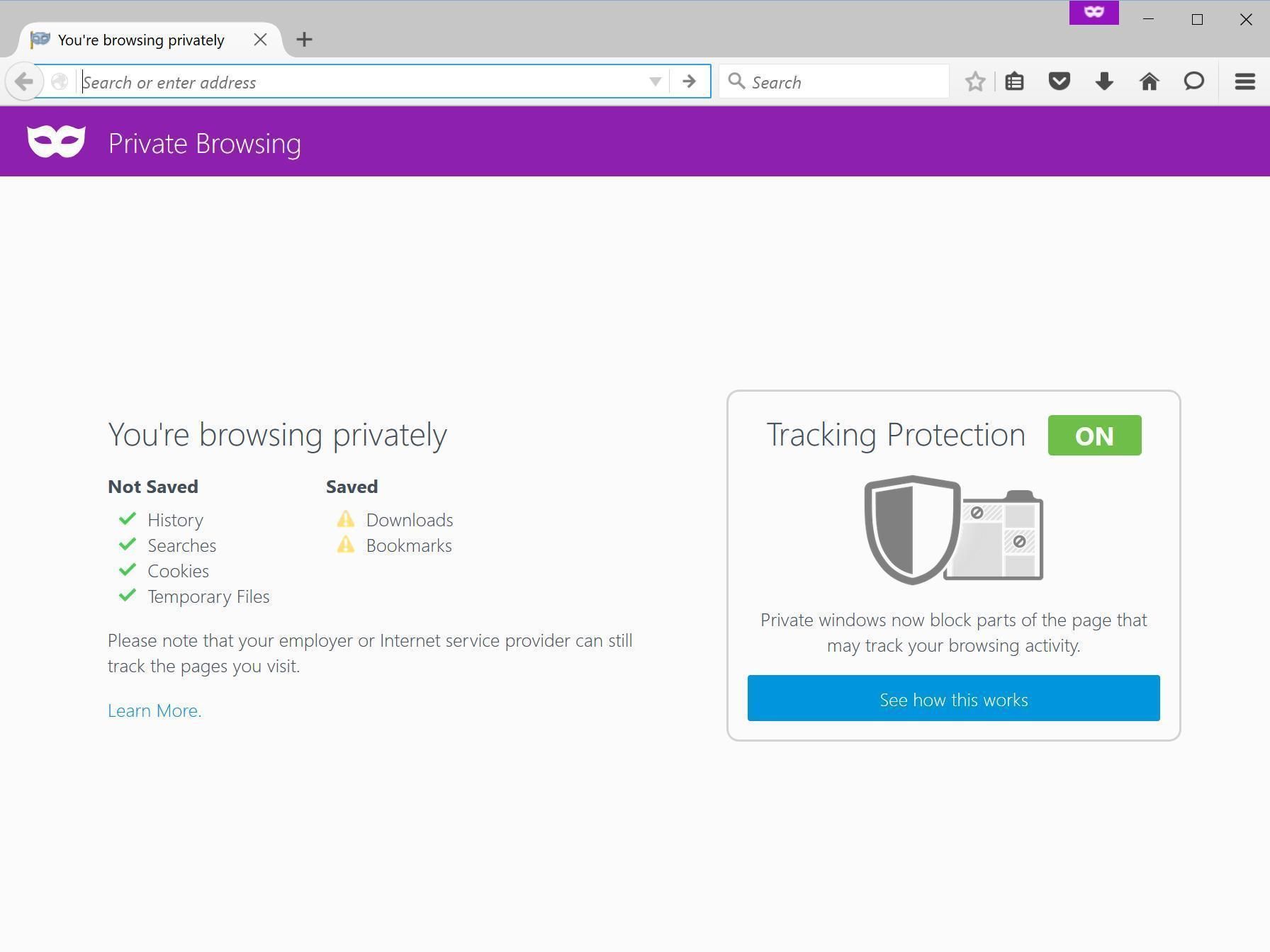
Stop Companies Tracking You In Firefox
- Norfolk Web Support
Mozzilla has added a feature to Firefox which, it claims, you won't find in Chrome, Edge, Internet Explorer or Safari: the ability to block companies tracking you while you browse the web in private mode.
You’d be forgiven for assuming that a mode described as ‘private’ already did this, but it actually only stops details being stored ‘locally’ – that is, your browsing history and cookies. Rather than being truly private, it’s actually an ‘anonymous’ mode (or ‘incognito’ in Chrome) that prevents anyone who uses your PC knowing where you’ve been online.
The new tool, called Tracking Protection, goes further by preventing websites from leaking your browsing activity to other companies. Mozilla says it will thwart marketing code that follows you from site to site. This is often embedded in adverts or in the social-media buttons that litter the web.
There is a problem, though. With Tracking Protection turned on – and it is, by default – elements on some websites won’t load properly. If you trust a website, click the shield icon on the left-hand side of your browser bar to open the new Control Centre, then click ‘Disable protection for this session’.