Adding an Email Account to an Android Phone
This process will be similar for ALL Android Phones.
- Click the Email App and begin the process of setting up a new account
- Enter the complete email address
- Enter the Email Account Password and click NEXT
- When asked ‘What type of Account’ select the IMAP option click NEXT
On the screen which follows the phone will try to guess the correct settings for IMAP but it will get a lot of it wrong so you need to edit the fields as follows:
- Mail Server: server18.bigwetfish.co.uk
- User Name: MUST be the complete email address so please edit
- Enter the Email Account Password and click NEXT
- When asked ‘What type of Account’ select the IMAP option click NEXT
On the screen which follows the phone will try to guess the correct settings for IMAP but it will get a lot of it wrong so you need to edit the fields as follows:
- Mail Server: mail.yourdomain.com
- User Name: MUST be the complete email address so please edit
- Security: Select SSL (Accept All Certificates) option
- Port: 993
- Click NEXT
On the screen which follows the phone will try to guess the correct settings for SMTP but it will get a lot of it wrong so you need to edit the fields as follows:
- Mail Server: mail.yourdomain.com
- User Name: MUST be the complete email address so please edit
- Security: Select SSL (Accept All Certificates) option
- Port: 465
- Tick the Require Sign in Box
- Click NEXT
Click through the next few screens to complete setup - there is no need to change anything unless you want to give your account a more friendly name so you can recognise it on your phone or in case you want to change the Name that appears on your emails you send. You can also change the frequency at which new emails are checked.
The phone will proceed to connect to the mail server and download messages for you